To find information to assist with your query, either:
1. enter a keyword and select 'Enter' on your keyboard
2. select relevant filter/s from the options on the left-hand side of the screen below. Note: The top 4 options have been displayed for convenience. You can expand the list by selecting the ‘Show all’ hyperlink under the relevant filter/s. Once filters have been applied, select ‘Apply filters’ to view the refined listing. Select ‘Reset’ if you want to search again.
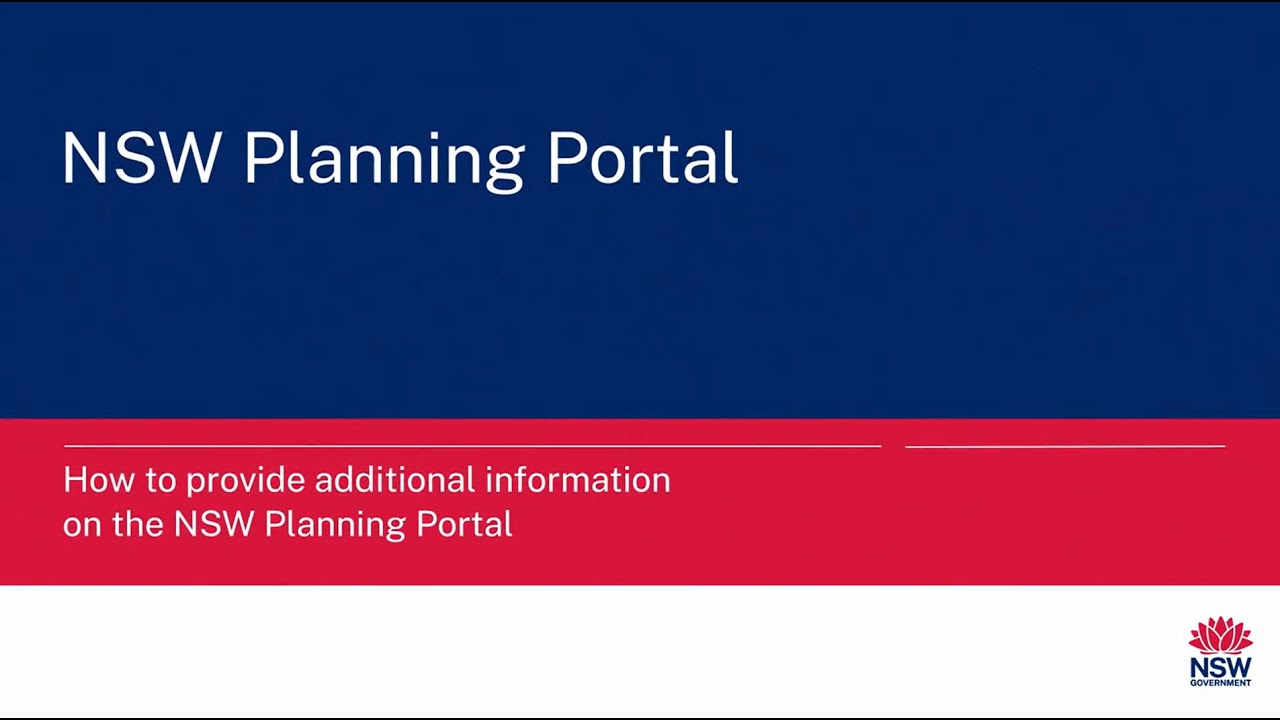
Video
How to provide additional information on the NSW Planning Portal
This video outlines the step-by-step process for providing additional information on the NSW Planning Portal.
Step-by-step guide
How to manage a Short-Term Rental Accommodation (STRA) property
Step-by-step guide to assist hosts and registrants to manage their Short-Term Rental Accommodation (STRA) property via the NSW Planning Portal.
Step-by-step guide
How to pay for multiple BASIX certificates in one transaction
Step-by-step guide to assist NSW Planning Portal users to make multiple BASIX payments in one transaction.
Step-by-step guide
How to reject a BASIX certificate payment request
Step-by-step guide to assist NSW Planning Portal users to reject a BASIX Certificate payment request.
Step-by-step guide
How to recall a BASIX payment request to another user
Step-by-step guide to assist NSW Planning Portal users to recall a BASIX payment request sent to another user.
Step-by-step guide
How to assign a BASIX payment to another user
Step-by-step guide to assist NSW Planning Portal users to assign a BASIX payment to another user.
Training sessions
State Design Review Panel (SDRP) service for proponents
This training course will provide an overview of the key proponent steps in the State Design Review Panel (SDRP) process.
Step-by-step guide
How to notify an applicant of critical stage inspections via the NSW Planning Portal
Step-by-step guide to assist principal certifiers to notify an applicant of critical stage inspections via the NSW Planning Portal.
Training sessions
How to notify an applicant of critical stage inspections via the NSW Planning Portal
This training course will demonstrate how councils and private certifiers notify an applicant of critical stage inspections via the NSW Planning Portal.
Training sessions
How to record a critical stage inspection on the NSW Planning Portal
This training course will demonstrate how councils and private certifiers, acting as the principal certifier, record a critical stage inspection or missed inspection in the NSW Planning Portal.
