1. enter a keyword and select 'Enter' on your keyboard
2. select relevant filter/s from the options on the left-hand side of the screen below. Note: The top 4 options have been displayed for convenience. You can expand the list by selecting the ‘Show all’ hyperlink under the relevant filter/s. Once filters have been applied, select ‘Apply filters’ to view the refined listing. Select ‘Reset’ if you want to search again.
How to upload documents after determining a development application
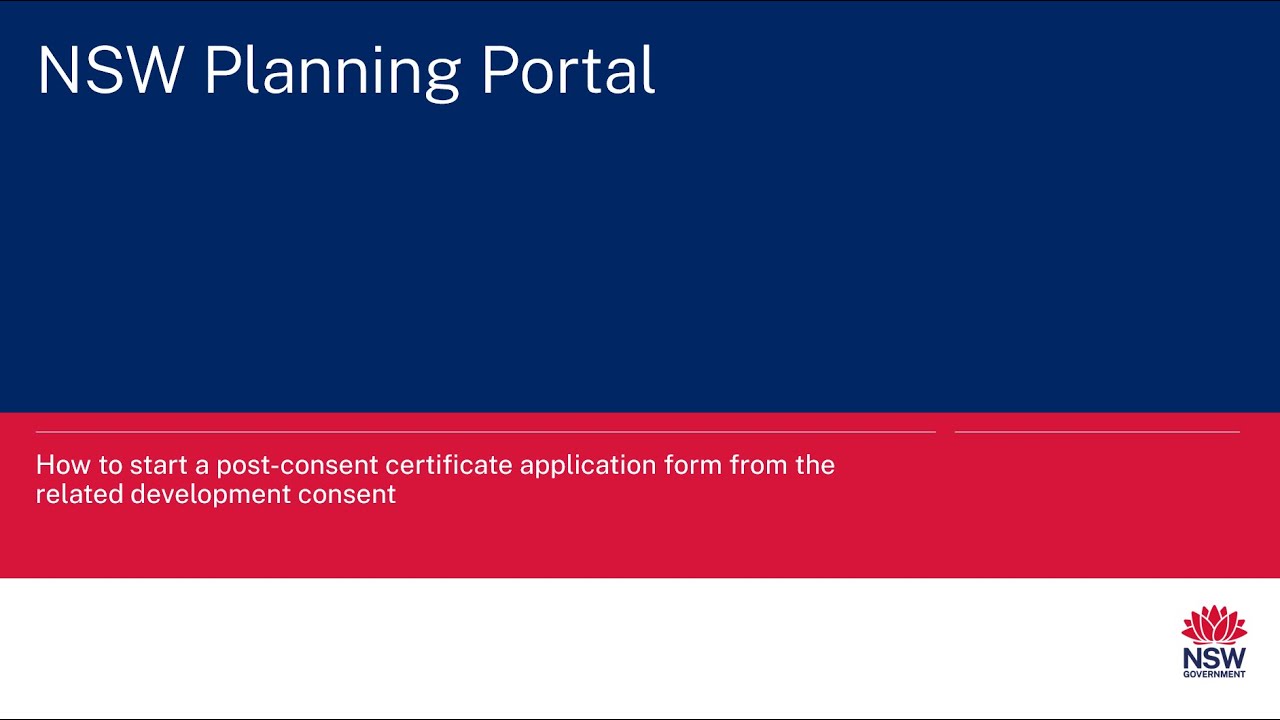
How to start a post-consent application from the related development consent on the NSW Planning Portal

How to create a council user account on the NSW Planning Portal
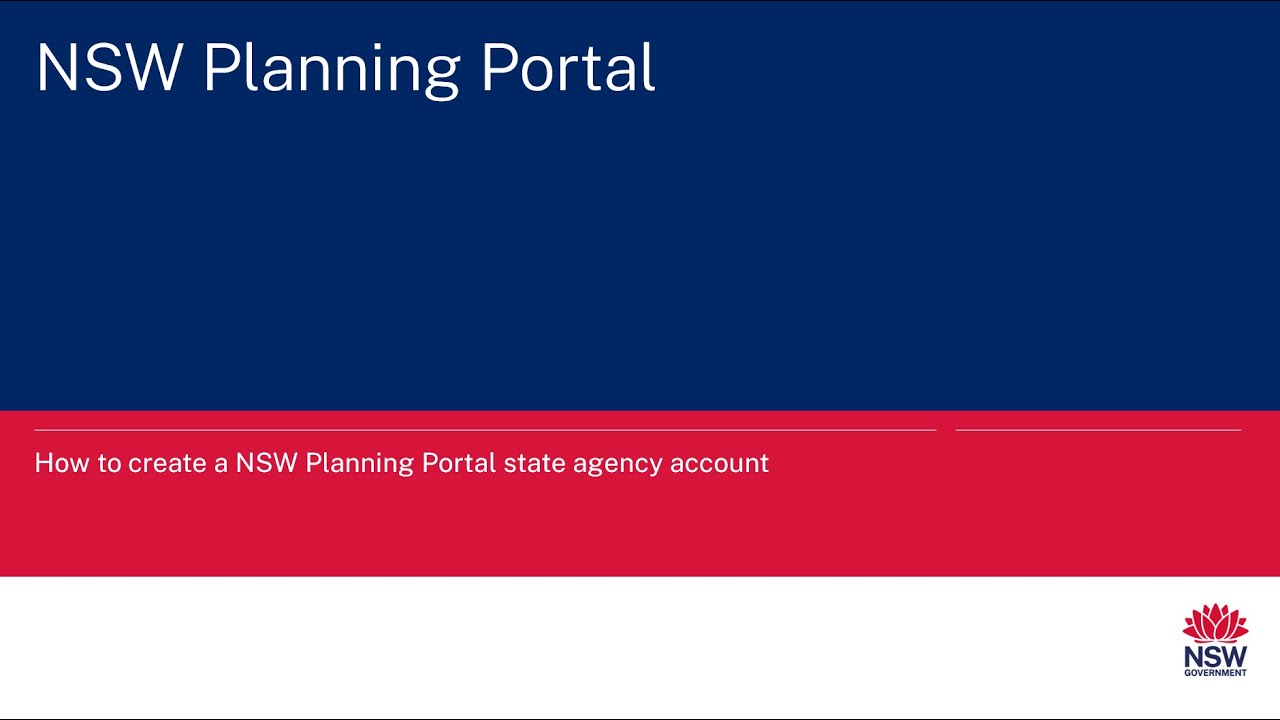
How to create a state agency account on the NSW Planning Portal
Can applicants see the changes I make to their application?
Can applicants see the changes I make to their application?
Yes. Changes made by council users are visible in the system-generated PDFs. These documents show the previous and updated values, with changes highlighted.
It is best practice to notify applicants of any significant edits, and to ensure that you have their consent prior to amending any application details.
How do I access the edit development application functionality?
How do I access the edit development application functionality?
To access the edit development application functionality:
- Log into the NSW Planning Portal using your council profile
- Open the development application you wish to edit
- Select ‘Edit applicant details’ or ‘Edit council entered information’ option from the Actions button in the top right-hand corner
- Edit the incorrect information and complete the process.
For more information please view the How to use the edit functionality in the development application service step-by-step guide.
Can I edit a development application (DA) after it has been determined?
Can I edit a development application (DA) after it has been determined?
No, once a development application has been determined it cannot be edited through the NSW Planning Portal.
If you need to update information after determination, please follow your council’s standard procedures or contact the support team for assistance.
What types of changes can I make using the edit development application functionality?
What types of changes can I make using the edit development application functionality?
NSW Planning Portal council users can update certain development application details and correct minor errors in the council entered assessment information. Some fields, such as the lodgement date and application type, are restricted to maintain data integrity.
Changes made by council users are visible in system-generated PDFs that show the previous and updated values, with changes highlighted.
If you need to make a change that is not available, please submit a support enquiry.
