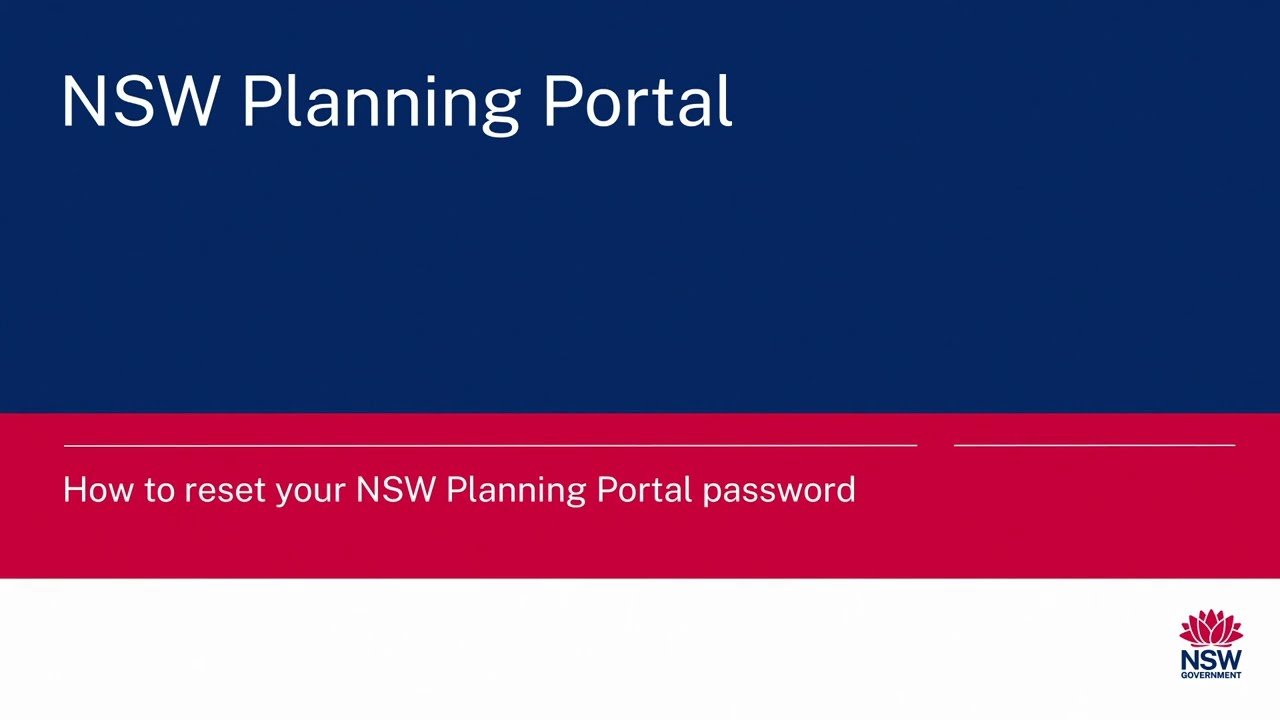1. enter a keyword and select 'Enter' on your keyboard
2. select relevant filter/s from the options on the left-hand side of the screen below. Note: The top 4 options have been displayed for convenience. You can expand the list by selecting the ‘Show all’ hyperlink under the relevant filter/s. Once filters have been applied, select ‘Apply filters’ to view the refined listing. Select ‘Reset’ if you want to search again.
I need to renew my short-term rental accommodation (STRA) listing. I am being asked to input a unit number, but I don’t have one. What should I do?
I need to renew my short-term rental accommodation (STRA) listing. I am being asked to input a unit number, but I don’t have one. What should I do?
Changes to the short-term rental accommodation policy in October 2024 requires a unit number to be provided when registering or renewing a registration for a ‘multi-dwelling’ property.
When you created your original property listing, the residential accommodation type selected was ‘multi-dwelling’. This means you are required to input a unit number.
If the incorrect accommodation type was selected, please contact the customer support team via the online form for assistance.
How to submit Intention to Commence work
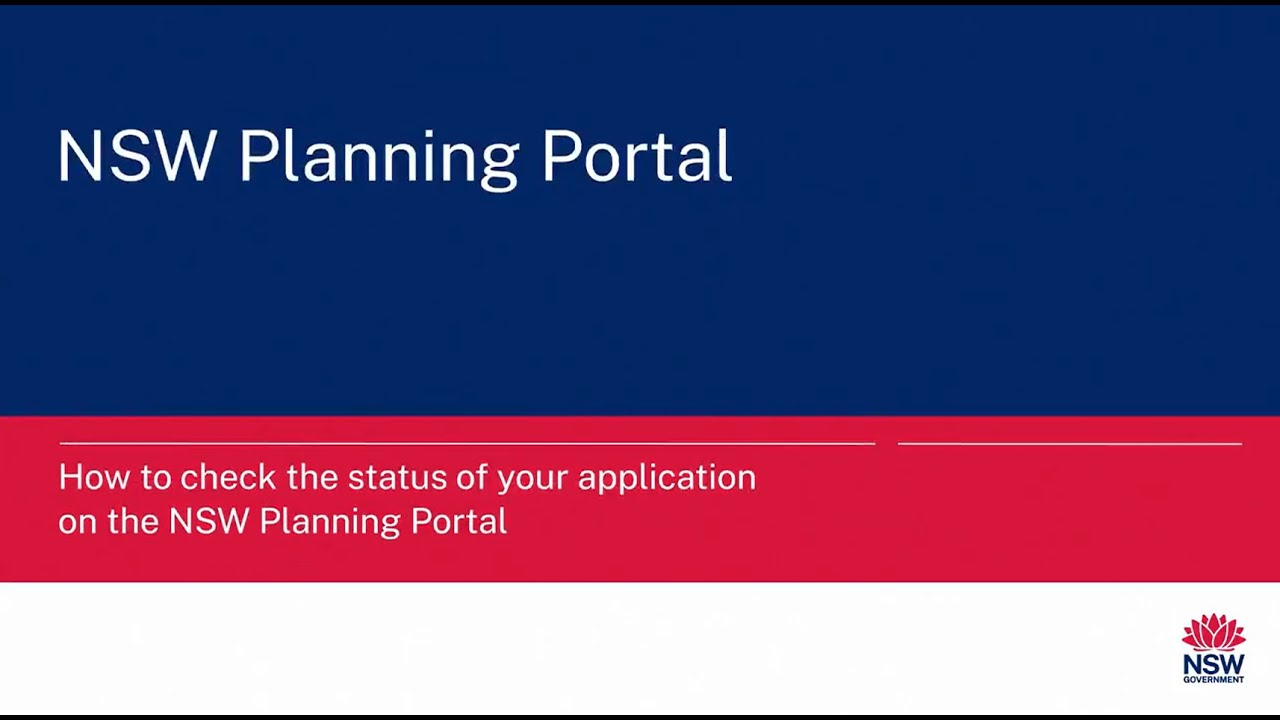
How to check the status of an application