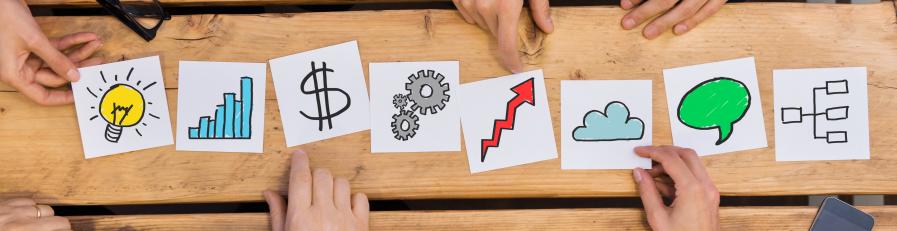Guides and resources
To help applicants, councils and certifiers use the BASIX service and understand the policy, we have compiled a range of resources.
- Support materials (applicants) - search the step-by-step user guides and frequently asked questions for assistance using the BASIX service.
- Comprehensive guide to BASIX - an overview of what BASIX is and how it works
- Sustainable Buildings SEPP | Planning – policy overview and resources
- Materials index help note – includes detailed information about the new materials index
- Walls and glazing calculator – resource for download to help you determine areas to enter into materials index
- Increased BASIX energy and thermal performance standards calculator – shows previous and current energy and thermal performance standards for different postcodes and building types
For councils and certifiers seeking instructions on how to issue a BASIX Completion Receipt, go to your Knowledge Management section in the Planning Portal and refer to the Post-Consent Certificate guides.
Planning Portal ‘frequently asked questions’
Many common questions about the BASIX tool are covered within the NSW Planning Portal frequently asked questions hub. Check the relevant sections there to see if your question has been answered before contacting customer support.
Address
Our street address is: 4 Parramatta Square, 12 Darcy Street, Parramatta NSW 2150.
Our postal address is: Department of Planning, Housing and Infrastructure, Locked Bag 5022, Parramatta NSW 2124.
Enquiries
For enquiries and general feedback that relate to the Department of Planning, Housing and Infrastructure contact the Planning Customer Support Team on 1300 420 596 option 2 or email your enquiry to [email protected]
For enquiries related to BASIX, phone 1300 650 908 or email [email protected] and include ‘BASIX’ in the subject line.
For enquiries about the NSW Planning Portal not related to BASIX, please contact us on 1300 305 695. For all other enquiries see the webform instructions below.
To contact our regional offices, refer to the relevant location.
Note: Due to the large volume of enquiries, we might take a little longer to respond than usual. If you have already raised a customer support enquiry, we ask that you do not raise a duplicate ticket for the same matter. When an update is available or the matter is resolved, you will be notified.